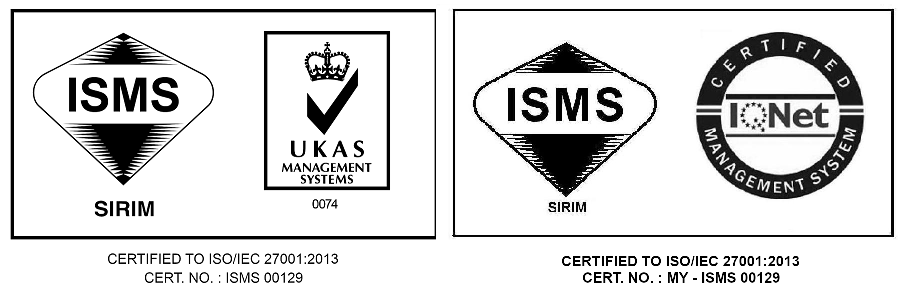Frequently Asked Questions (FAQ)
Supporting Documents for organisations certified by the Malaysian ROC, ROB and ROS
| ORGANISATION | SUPPORTING DOCUMENT(S) |
|---|---|
| Company pursuant to Companies Act 2016(Akta Syarikat 2016) | Certification (Perakuan Pendaftaran) by Registrar of Companies (Pendaftar Syarikat) i.e.
|
| Business pursuant to Business Registration Act 1956 (Akta Pendaftaran Perniagaan 1956) | Certification (Perakuan Pendaftaran) by Registrar of Business (Pendaftar Perniagaan) i.e. |
| For Sabah and Sarawak: Business pursuant to Commercial License Ordinance 1948 (Ordinan Perlesenan Perdagangan 1948). | Certification (Perakuan Pendaftaran) from Registrar of Commercial License Ordinance i.e. |
| Society pursuant to Societies Act 1966 (Akta Pertubuhan 1966) | Certification (Perakuan Pendaftaran) by Registrar of Societies (Pendaftar Persatuan) i.e.
|
Note: These Supporting Documents will be updated from time to time.
Supporting Documents for other types of organisations
| ORGANISATION | SUPPORTING DOCUMENT(S) |
|---|---|
| Representative Office | Official letter from Ministry of Industrial Trade and Industry (MITI) regarding representative Office Registration (Pendaftaran Pejabat Perwakilan) |
| Regional Office | Official letter from Ministry of Industrial Trade and Industry (MITI) regarding Regional Office Registration (Pendaftaran Pejabat Serantau) |
| Foreign Embassy | Official request letter from the Foreign Embassy |
| Foreign Office | Official letter from Ministry of Foreign Affairs regarding approval of setting up of foreign office |
| Architect Firm | Certificate from Lembaga Arkitek Malaysia |
| Law Firm | Official approval letter regarding setting up of firm from Bar Council (Majlis Peguam) |
| Audit Firm pursuant to Companies Act 2016 (Akta Syarikat 2016) | |
| Sports Organisation pursuant to Sports Development Act 1997 (Akta Pembangunan Sukan 1997) | Certification (Perakuan Pendaftaran) i.e. Perakuan Pendaftaran (Pendaftaran Badan Sukan 1998, Peraturan 6) |
| Valuer, Appraiser and Estate Agent Firm pursuant to Valuers, Appraisers and Estate Agents Act 1981 (Akta Penilai, Pentaksir dan Ejen Harta Tanah 1981) | Certification (Perakuan Pendaftaran) i.e. Borang N (Kuasa Untuk Menjalankan Amalan Bagi Firma) |
| Trade Union pursuant to Trade Union Act 1959 (Akta Kesatuan Sekerja 1959) | Certification (Perakuan Pendaftaran) i.e. Borang D (Perakuan Pendaftaran : Seksyen 13, Peraturan 7) |
| Lembaga (Board) set up pursuant to a statute | Copy of the relevant Statute/Act |
| Trustee pursuant to Trustees Incorporation Ordinance 1952 (Akta Pemegang Amanah (Perbadanan) 1952) | Certification (Perakuan Pendaftaran) i.e.
|
| Farmers Organisation pursuant to Farmers’ Organisation Act 1973 (Akta Pertubuhan Peladang 1973) | Certification (Perakuan Pendaftaran) |
| Religious Entity | Formation Documents (i.e ROS) Official letter approving/accrediting/registering the relevant body from the relevant government Religion Department |
| Parents Teachers Association pursuant to Kaedah-kaedah Persatuan Ibubapa-Guru-guru, 1973 | Certification (Perakuan Pendaftaran) by Registrar of Schools (Pendaftar Sekolah-Sekolah) |
Note: These Supporting Documents will be updated from time to time.
Supporting Documents for .BIZ.MY
| ORGANISATION | SUPPORTING DOCUMENT(S) |
|---|---|
| Company pursuant to Companies Act 2016(Akta Syarikat 2016) | Certification (Perakuan Pendaftaran) by Registrar of Companies (Pendaftar Syarikat) i.e.
|
| Business pursuant to Business Registration Act 1956 (Akta Pendaftaran Perniagaan 1956) | Certification (Perakuan Pendaftaran) by Registrar of Business (Pendaftar Perniagaan) i.e. |
| For Sabah and Sarawak: Business pursuant to Commercial License Ordinance 1948 (Ordinan Perlesenan Perdagangan 1948). | Certification (Perakuan Pendaftaran) from Registrar of Commercial License Ordinance i.e. |
| Foreign Company | A foreign company registered with the Companies Commission of Malaysia pursuant to Section 332 of the Companies Act 1965. |
| Architect Firm | Certificate from Lembaga Arkitek Malaysia |
| Law Firm | Official approval letter regarding setting up of firm from Bar Council (Majlis Peguam) |
| Audit Firm pursuant to Companies Act 2016 (Akta Syarikat 2016) | |
| Valuer, Appraiser and Estate Agent Firm pursuant to Valuers, Appraisers and Estate Agents Act 1981 (Akta Penilai, Pentaksir dan Ejen Harta Tanah 1981) | Certification (Perakuan Pendaftaran) i.e. Borang N (Kuasa Untuk Menjalankan Amalan Bagi Firma) |
| Co-operative registered under Suruhanjaya Koperasi Malaysia (SKM) and pursuant to Co-Operative Societies Act 1993 | Certification (Perakuan Pendaftaran) |
Note: These Supporting Documents will be updated from time to time.
Supporting Documents for .COOP.MY
| ORGANISATION | SUPPORTING DOCUMENT(S) |
|---|---|
| Co-operative registered under Suruhanjaya Koperasi Malaysia (SKM) and pursuant to Co-Operative Societies Act 1993 | Certification (Perakuan Pendaftaran) |
Note: .coop.my is reserved only for Malaysian co-operatives organisations.
Supporting Documents for educational institutions
Note: .edu.my is reserved only for Malaysian educational institutions.
A. Government Educational Institutions
| ORGANISATION | SUPPORTING DOCUMENT(S) |
|---|---|
| Government Kindergarten |
|
| Government aided primary and/or secondary school (sekolah bantuan kerajaan) |
|
| Polytechnic under Ministry of Education administration |
|
| University under the administration of Ministry of Education pursuant to Universities and University Colleges Act 1971 (Akta Universiti dan Kolej Universiti 1971) |
|
| Maktab Rendah Sains Mara (MRSM) under the administration of MARA, pursuant to Majlis Amanah Rakyat Act 1966 (Akta Majlis Amanah Rakyat 1966) |
|
B. Private Educational Institutions
| ORGANISATION | SUPPORTING DOCUMENT(S) |
|---|---|
| Private Kindergarten | |
| Private Schools (Education Act 1961, Section 48 or Education Act 1996/1997) |
|
| Private Higher Educational Institutions (Private Higher Educational Institutions Act 1996) |
|
| Educational Institutions Accredited by Relevant Government Departments/Agencies |
|
| Educational institutions accredited by the Jabatan Pembangunan Kemahiran (JPK), or the Department of Skills Development in Malaysia, fall under the National Skills Development Act 2006 (Akta Pembangunan Kemahiran Kebangsaan 2006), also known as Act 652. |
|
C. Private Religious Schools
| ORGANISATION | SUPPORTING DOCUMENT(S) |
|---|---|
| Private Religious Schools |
|
Note: These Supporting Documents will be updated from time to time at MYNIC Website (FAQ) and at wiki.ichoose.my, or any other website(s) that may be designated by MYNIC
Supporting Documents for government departments and agencies
Note: .gov.my is reserved only for Malaysian federal or state government departments or agencies.
| ORGANISATION | SUPPORTING DOCUMENT(S) |
|---|---|
| Federal government department or agency |
|
| State government department or agency |
|
| Local Authority department or agency |
|
Supporting Documents for Malaysian government military organisations
Note: .mil.my is reserved only for Malaysian government military organisations.
| ORGANISATION | SUPPORTING DOCUMENT(S) |
|---|---|
| Ministry of Defence’s department or agency |
|
Supporting Documents for Malaysian citizens and non-Malaysians residing in Malaysia
| INDIVIDUAL | SUPPORTING DOCUMENT(S) |
|---|---|
| Malaysian citizens |
|
| Non-Malaysians residing in Malaysia |
|
Note: These Supporting Documents will be updated from time to time.
Supporting Documents for entities incorporated outside of Malaysia
| ENTITIES | SUPPORTING DOCUMENT(S) |
|---|---|
| Entities incorporated outside of Malaysia | Company / business / organization certificate issued by the respective country of Registrant |
Note: These Supporting Documents will be updated from time to time.
Supporting Documents for non-Malaysians residing outside of Malaysia
| INDIVIDUAL | SUPPORTING DOCUMENT(S) |
|---|---|
| Non-Malaysians residing outside of Malaysia |
|
Note: These Supporting Documents will be updated from time to time.
*All these steps are only applicable for MYNIC customers.
MYNIC SELFCARE
- Login to SELFCARE.
- Select Renewals & Payment > Renewals menu.
- Add the domain you want to renew to the shopping cart.
- Select renewal duration and proceed with the payment.
CIMB CLICKS
- Login to CIMB Clicks.
- Select Pay & Transfer > Pay Bills menu.
- Type ‘MYNIC Berhad’ at the Biller Name field.
- Key-in the Registration Number of domain name (i.e. D********) accurately, to avoid any rejection of the payment. (Registration number can be found in WHOIS).
MAYBANK2U
- Login to Maybank2U.
- Select Pay & Transfer menu and select Pay tab.
- At Pay to field, select ‘Payee’ and type ‘MYNIC Berhad’.
- Key-in the Registration Number of domain name (i.e. D********) accurately, to avoid any rejection of the payment. (Registration number can be found in WHOIS).
JOMPAY (available at 40 banks in Malaysia)
- Login to your favourite bank (i.e. Maybank).
- Search the menu and select JomPAY.
- Enter Biller Code 33910 for MYNIC.
- At Ref-1 field: Enter the Registration Number of domain name accurately (i.e. D12345678), to avoid payment rejection. (Registration number can be found in WHOIS).
- At Ref-2 field: You may enter the domain name for domain services or another product/package name.
- Proceed with payment.
POSTAL MAIL / COURIER
(Crossed cheques, money orders or postal orders)
- Make these payable to MYNIC (Write your MYNIC Registration Number or domain name on the reverse side of the cheque/M.O./P.O.).
- Attach a copy of the invoice with the payment.
- Send these to the following address:
- MYNIC Berhad
Level 3, Tower 2,
Menara Cyber Axis,
Jalan Impact,
63000 Cyberjaya,
Selangor Darul Ehsan,
Malaysia
- MYNIC Berhad
- Please allow 3-7 days for these cheque/M.O./P.O. to clear.
Please always keep your receipt as proof of payment made.
An email notification will be sent to all contact persons when payment is updated for the domain name.
For any enquiries, please email customercare@mynic.my
MYNIC WHOIS service is an online facility to help users searches all .MY domain names for information on domain registration and availability.
The WHOIS service can be accessed through:
- MYNIC website; or
- port 43 (for MYNIC authorised registrar only)
Using MYNIC WHOIS
At WHOIS page, enter the full domain name ending with .my extension. Here are the examples:
|
|
Published WHOIS details
MYNIC WHOIS service restricted the amount of contact information displays associated with a .MY domain name, with respect to the customers right to data privacy protection following the Personal Data Protection Act 2010 (PDPA) and MYNIC Data Protection Policy.
WHOIS Information
MYNIC is committed to protecting customers’ personal data concerning customers’ privacy. The WHOIS information will show the creation, expiration and modification (if any) dates of the domain name registration, status of the domain name, registrar information and the primary and secondary name servers.
MYNIC provides a Domain Contact Request if you need to contact the Registrant or domain contacts for a legitimate reason, such as:
- The domain name is being used in malware or for spam or abuse.
- The domain name or content infringes on a trademark or violates local laws or regulations.
- Interest in purchasing the domain name.
The Domain Contact Request is a web form to contact a Registrant or Domain Contacts for specific .MY domain name to help address both abuse and infringement. With this form, MYNIC will initiate an email to the WHOIS contact’s email address for the specified .MY domain name without disclosing the non-public contact information. Once sent, the Registrant or Domain Contacts will assess the request and deciding whether to respond to the Requestor. Please note that, there is no guarantee that the Registrant will comply with the Domain Contact Request.
Updating WHOIS information
All users must ensure that their .my information is always correct and up to date to ensure that domain contacts receive all notifications and/or requests from MYNIC.
You can update your information by accessing MYNIC’s online modification form at SELFCARE.
Maximum query rate
The current maximum query rate is limited to 500 queries per day per IP address.
Complaints handling
Each complaint will be handled on a case-by-case basis, whereby the relevant circumstances will be considered in determining the remedy that may be offered.
If you have any other questions or feedback, please send an email to customercare@mynic.my or fill up the MYNIC Contact Form.