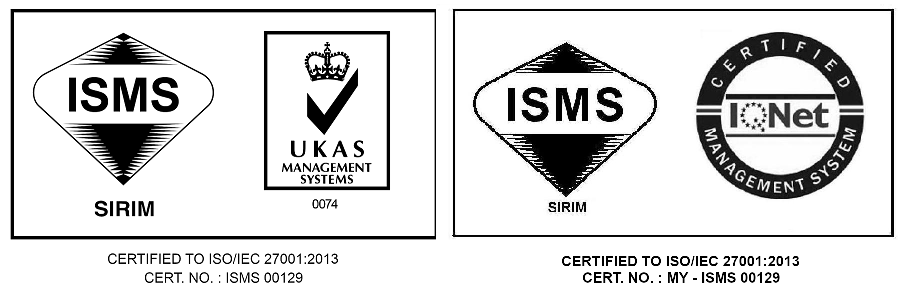Managing a Domain
.MY Domain Name Lifecycle
Learn the complete lifecycle of a .MY Domain Name, from registration to deletion.
Click HERE to view .MY Domain Name Lifecycle.
Changing your domain nameserver (DNS)
Your nameservers connect your domain name to your website. You can replace the registered nameservers with a new one, add more nameservers (up to 6 nameservers) or remove the nameservers. Changing nameservers can only be done by user with Technical Role.
Click HERE to view guidelines on changing nameserver.
Changing your domain contact info
From time to time, you may need to update your contact details to ensure complete and accurate information at all times.
Click HERE to view guidelines on changing your Administrative/ Billing/ Technical Contact info
Transferring your domain to another SELFCARE account
You can transfer a domain name from your SELFCARE account to another SELFCARE account.
Click HERE to view guidelines on transferring your domain to another SELFCARE account.
Changing your domain Registrant
You can transfer your domain name ownership to another organisation or user by changing the domain Registrant. Changing Registrant can only be submitted by user with Administrative Role before the domain name expires.
Click HERE to view guidelines on changing your domain Registrant.
Transferring your domain to another Registrar
You can transfer your domain name to another Registrar. Transfer Registrar can only be submitted by user with Administrative or Billing Role before the domain name expires.
Click HERE to view guidelines on transferring your domain Registrar.
Deleting your domain
You may delete your domain name if you are absolutely sure you no longer need it. Deleting your domain can only be submitted by your Administrative Contact.
Click HERE to view guidelines on deleting your domain
Understanding your domain contacts
| Administrative Contact |
|---|
| Administrative Contact is the authorised person able to speak and contact on behalf of the Registrant. The Administrative Contact must be an authorised employee of the Registrant’s organisation/company. For domain name registered by individuals, the administrative contact is also the Registrant. |
Administrative Contact can perform the following :
|
| Technical Contact |
|---|
| Technical Contact is the person who maintains the domain name’s primary and secondary nameserver (NS), the resolver software and the domain name database files. This person keeps the nameserver running. |
Technical Contact can perform the following :
|
| Billing Contact |
|---|
| Billing contact is the person who is responsible for all billing and payment matters. |
Billing Contact can perform the following :
|